Why NAVCO's Remote Admin Services?
Reduced on-site labor ・ Less Downtime ・ Outsourced Management


Home » Remote Admin Services
Why Us?
Protecting your people and property is a full-time job.
Rely on NAVCO’s certified professionals to keep your security systems up and running, so your security team can focus on keeping your customers, employees, location and assets safe.
Remote Admin Services
Our cost-effective Remote Administrative Services for video, alarm, and access systems significantly lower the costs and disruption of on-site service calls, while ensuring maximum uptime and performance. We’ll monitor, identify and fix issues remotely, and proactively call in a technician when needed—before the downtime impacts your business.
Video Remote Sevices
Monitor Your System Health Alerts, including:
- Hard Drive Retention
- Auto-Dispatch for required visits
- Add/Remove/Modify Users and Groups
- 1 Free Evidence Retrieval/month
- Manage Software Updates
- Standard Efficiency (ROI) Reports quarterly
- Remote fix rate, dispatch report
- Camera License management


Alarm
- Health alerts (no communication, low battery, power loss)
- Panel programming changes (one free/month)
- Preemptive Auto-Dispatch for required visits
- User management
Access Control
- Monitor for panels offline
- Auto-dispatch for required visits
- Annual firmware update
- Third-party integration support
- Schedule changes (one free/month)
- User database management

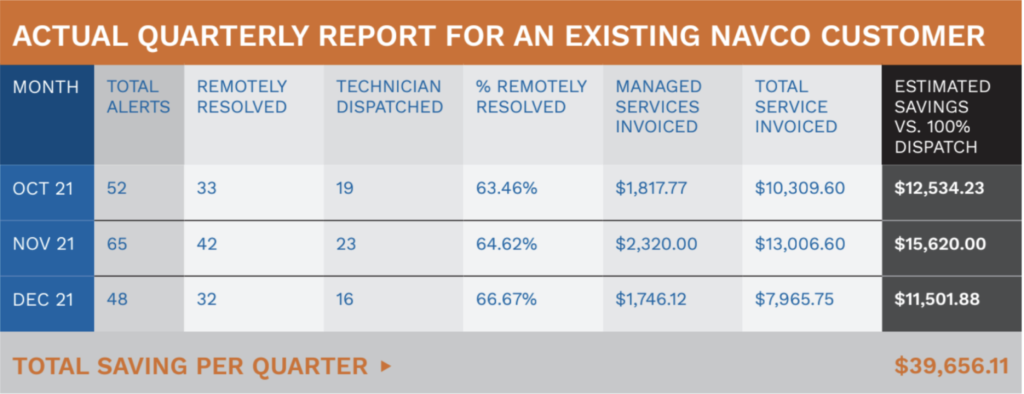
How much can you save with NAVCO's remote Labor and Admin Services?
By addressing 60-65% of service issues remotely, we saved one client nearly $40,000 in total labor costs over one quarter, as compared to the cost of 100% onsite service calls.
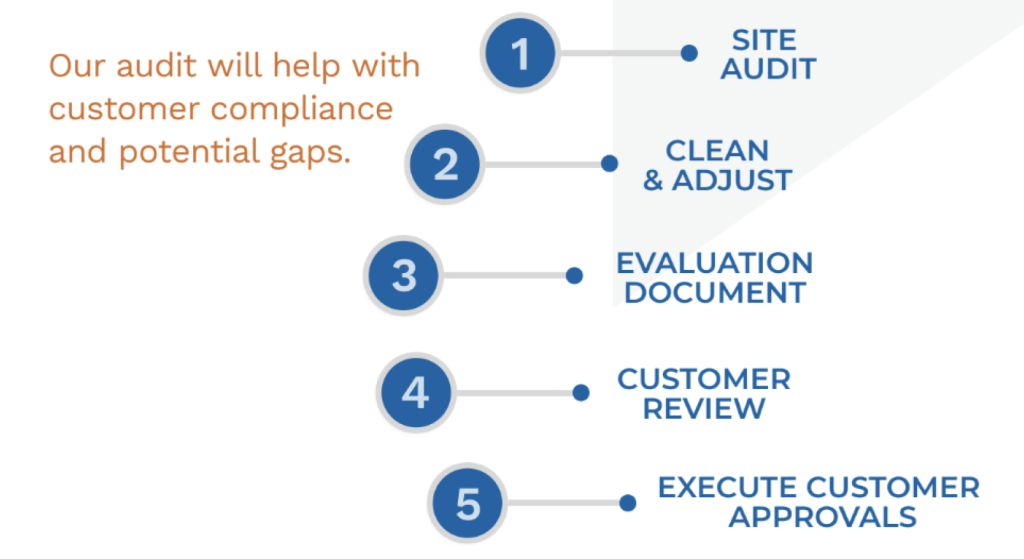
Annual Site Audit & Evaluation - Secure your systems ongoing performance
Your security team may not have the time or resources to make sure your security systems have the coverage you need as your sites change with the times. That’s where NAVCO comes in. Performed annually, our Site Audit and Evaluations offer preventative and proactive protection against downtime—identifying potential issues before they become a problem.
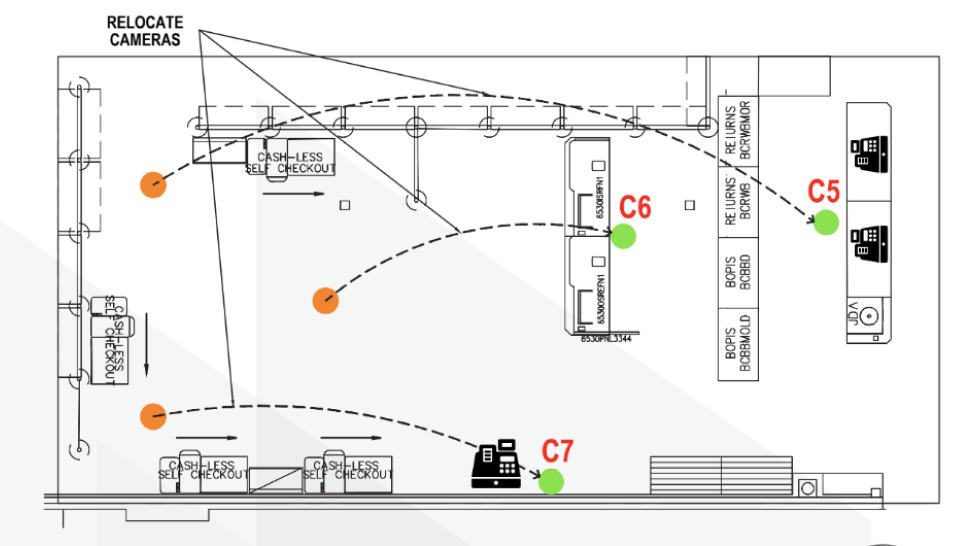
Video Audit
- Clean all cameras
- Check all connections at the switch and DVR
- Verify all camera views are correct
- Check and clean recording device
- Take photos of the installation and the network rack
- Recommended system status for upgrades and repairs
Our audit recommends cameras C-5, C-6 & C-7 are moved to provide complete coverage for the relocated registers.
Alarm Audit
- Walk-test all zones
- Check all batteries levels
- Check all communication paths


Access Control Audit
- Check all locking hardware and clean/adjust
- Check all card reader functionality
- Check all door alignment and recommend adjustments